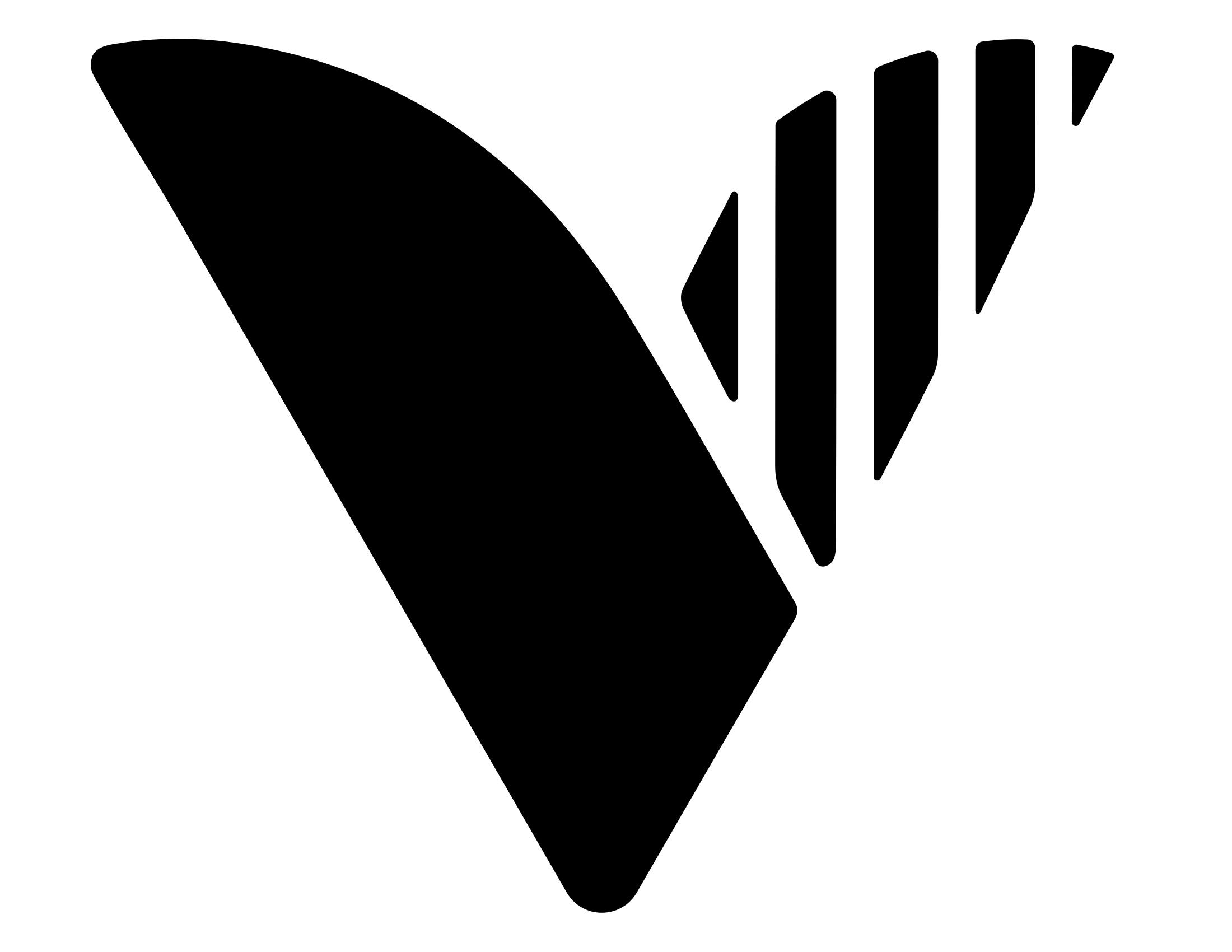Text Giving Commands & Keywords
You can text any of the following commands to our Text Giving number 786-305-MULA (6852) provided by Breeze.
Text Giving Commands
You can text any of the following commands to our Text Giving number 786-305-MULA (6852).
give
Text ‘give’ to be prompted on how much you’d like to give.
50
Text ’50’ or ‘$50’ to give $50. Replace 50 with the amount you’d like to give. Text donations automatically go to Tithes/Offerings, unless a fund name is specified (see below).
update
Text ‘update’ to change the credit card or bank account you give from or to modify recurring gifts you’ve set up by text.
refund
Text ‘refund’ to refund the last text donation you made.
50 weekly
Text ’50 weekly’ to set up a weekly gift of $50. Replace 50 with the amount you’d like to give. You can also replace ‘weekly’ with ‘biweekly’, ‘monthly’ or ‘yearly’.
50 fundname
Text ’50 fundname’ to give $50 to a specific fund. Replace ‘fundname’ with the appropriate keyword below. Replace 50 with the amount you’d like to give.
- Text ’50 legacy’ to give to Legacy Offering Gift
- Text ’50 missions’ to give to Missions
- Text ’50 merch’ to give to Merchandise
- Text ’50 special’ to give to Special Offering
unlink
Text ‘unlink’ to unlink your phone from the text giving service so that your phone is no longer authorized to make donations.